Fashion MNIST Classification with TensorFlow featuring Deepmind Sonnet
In this post we’ll be looking at how to perform a simple classification task on the Fashion MNIST dataset using TensorFlow (TF) and Deepmind’s Sonnet library.
This post is also available as a Colaboratory notebook. Feel free to copy the notebook to your drive and mess around with the code.
 Run in Colab Run in Colab |
 View on GitHub View on GitHub |
Table of Contents
My aim for this post is two pronged:
- Show how to use the bells and whistles provided by TF in a simple Machine Learning (ML) task.
- Act as a simple getting started example for Deepmind’s Sonnet library.
Much of the explanations are in the form of comments within the code, so consider reading the code along with the post. The post is written with the assumption that the reader has a basic understanding of ML and the TF framework. That said, I have tried to provide external links to the technical terms used.
To kick things off let’s first install sonnet. A simple pip installation would do the trick, but make sure that tensorflow is installed and has a version >= 1.5
$ pip install dm-sonnet
Assuming the other libraries are installed we’ll import the required python libraries.
# Import necessary libraries
import numpy as np
import sonnet as snt
import tensorflow as tf
import matplotlib.pyplot as plt
import time # To time each epoch
# Needed to download Fashion-MNIST (FMNIST) dataset without much hassle.
from tensorflow.keras import datasets
print("Tensorflow version: {}".format(tf.__version__))
[Out]
Tensorflow version: 1.9.0
The Fashion MNIST Dataset
The more traditional MNIST dataset has been overused to a point (99%+ accuracy) where its no longer a worthy classification problem. Zalando Research came up with a new starting point for Machine Learning research, where rather than the 10 digits, 10 different clothing apparels are captured in 28x28 images. Myriad variations of these 10 apparels constitute the Fashion MNIST dataset.
|
|
| A Sample from the Fashion MNIST dataset (Credit: Zalando, MIT License) |
Download the Dataset
Using Keras (a high-level API for TensorFlow) we can directly download Fashion MNIST with a single function call. Since its relatively small (70K records), we’ll load it directly into memory.
Preprocess the Dataset
Since the dataset is hand-crafted for ML research we don’t need to perform data wrangling. The only pre-processing we require is mean centering and variance normalization. The resulting data distribution would have a spherical structure, resulting in lesser number of steps for gradient descent to converge. Refer Sec 5.3 of LeCun, Yann A., et al. “Efficient backprop.” for a precise explanation on why we need to do centering and normalization to achieve faster convergence of gradient descent.
def get_fashion_MNIST_data():
""" Download Fashion MNIST dataset. """
# Step 1: Get the Data
train_data, test_data = datasets.fashion_mnist.load_data() # Download FMNIST
# Step 2: Preprocess Dataset
""" Centering and Normalization
Perform centering by mean subtraction, and normalization by dividing with
the standard deviation of the training dataset.
"""
train_data_mean = np.mean(train_data[0])
train_data_stdev = np.std(train_data[0])
train_data = ((train_data[0] - train_data_mean) /
train_data_stdev, train_data[1])
test_data = ((test_data[0] - train_data_mean) /
train_data_stdev, test_data[1])
return train_data, test_data
def print_data_info():
""" Print Information on the Fashion MNIST dataset. """
train_data, test_data = get_fashion_MNIST_data()
# Split dataset into images and labels
train_images, train_labels = train_data
test_images, test_labels = test_data
# Class names (needed only for illustration purposes)
class_names = ['T-shirt/top', 'Trouser', 'Pullover', 'Dress',
'Coat', 'Sandal', 'Shirt', 'Sneaker', 'Bag', 'Ankle boot']
# Display information about the dataset
print("Training Data ::: Images Shape: {}, Labels Shape: {}".format(
train_images.shape, train_labels.shape))
print("Test Data ::: Images Shape: {}, Labels Shape: {}".format(
test_images.shape, test_labels.shape))
print("Random 25 Images from the Training Data:")
plt.figure(figsize=(10, 10))
for i in range(25):
rand_image_idx = np.random.randint(0, train_labels.shape[0])
plt.subplot(5, 5, i+1)
plt.xticks([])
plt.yticks([])
plt.grid('off')
plt.imshow(train_images[rand_image_idx], cmap=plt.cm.binary)
plt.xlabel(class_names[train_labels[rand_image_idx]])
plt.show()
print_data_info()
[Out]
Downloading data from https://storage.googleapis.com/tensorflow/tf-keras-datasets/train-labels-idx1-ubyte.gz
32768/29515 [=================================] - 0s 0us/step
Downloading data from https://storage.googleapis.com/tensorflow/tf-keras-datasets/train-images-idx3-ubyte.gz
26427392/26421880 [==============================] - 1s 0us/step
Downloading data from https://storage.googleapis.com/tensorflow/tf-keras-datasets/t10k-labels-idx1-ubyte.gz
8192/5148 [===============================================] - 0s 0us/step
Downloading data from https://storage.googleapis.com/tensorflow/tf-keras-datasets/t10k-images-idx3-ubyte.gz
4423680/4422102 [==============================] - 0s 0us/step
Training Data ::: Images Shape: (60000, 28, 28), Labels Shape: (60000,)
Test Data ::: Images Shape: (10000, 28, 28), Labels Shape: (10000,)
Random 25 Images from the Training Data:
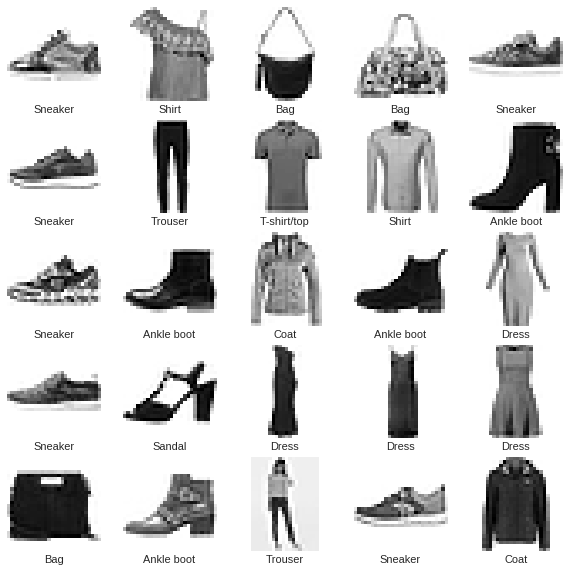
Building the model
Using Deepmind’s Sonnet library we’ll build two models, one a simple Multi-Layer Perceptron (MLP), another a Convolutional Network. We’ll then setup the training apparatus such that switching between the two models would be a simple configuration parameter.
As an aside, Keras is another High-level API, which from TF v1.9 onward is tightly integrated into TF. Rapid prototyping is instrumental for any ML research project and both Keras and Sonnet are extremely useful in that regard. Admittedly, Keras is a much more mature project and has the official backing of the TF team. Moreover, there is a multitude of Keras tutorials and projects on the interweb, adding one more doesn’t make any sense. On the other hand, Sonnet is rarely used outside of Deepmind, but is a must know for anyone following their research.
Deepmind Sonnet
Sonnet is a TensorFlow library from Deepmind which abstracts out the process of model building. The zen of sonnet is to encapsulate components of your model as python objects (modules) which can then be plugged into a TF graph as and when required, thus providing a seamless mechanism for code reuse. Such a design allows us to not bother about internal configurations like variable reuse, weight sharing etc. For a detailed guide refer their official documentation. Also, their source code is well documented and worth reading, especially when stuck trying to implement something.
In our example we’ll create two modules: FMNISTMLPClassifier and FMNISTConvClassifier. As the name suggests FMNISTMLPClassifier uses an MLP, and FMNISTConvClassifier uses a convolutional neural network. We’ll then setup the training apparatus in TensorFlow and then plug-in the model we want to train.
# Step 3: Build the model
# Multi-Layer Perceptron
class FMNISTMLPClassifier(snt.AbstractModule):
""" Model for Classifying FMNIST dataset based on a Multi-Layer Perceptron """
def __init__(self, name='fmnist_mlp_classifier'):
""" Initialize the MLP based classifier.
We have only initialized the module name to keep things simple. In
practice we should make our models more configurable, like including
a parameter to choose the number of hidden layers in our MLP.
"""
super().__init__(name=name)
def _build(self, inputs):
""" Build the model stack.
Stacks the necessary modules/operations needed to build the model.
Model Stack:
1. BatchFlatten: Flattens the image tensor into a 1-D tensor so that
each pixel of the image has a corresponding input neuron.
2. MLP: A configurable MLP module that comes with Sonnet. We'll
configure it as a two layer MLP with 128 neurons in the hidden
layer and 10 neurons in the output layer.
"""
outputs = snt.BatchFlatten()(inputs) # Input layer with 784 neurons
outputs = snt.nets.MLP( # MLP module from Sonnet
output_sizes=[128, 10],
name='fmnist_mlp'
)(outputs)
return outputs
# Convolutional Neural Network
class FMNISTConvClassifier(snt.AbstractModule):
""" Model for Classifying FMNIST dataset based on a Convolutional Neural Network """
def __init__(self, name='fmnist_conv_classifier'):
""" Initialize the conv net based classifier.
We have only initialized the module name to keep things simple. In
practice we should make our models more configurable, like including
a parameter to choose the number of convolutional layers in the Conv net.
"""
super().__init__(name=name)
def _build(self, inputs):
""" Build the model stack.
Stacks the necessary modules/operations needed to build the model.
Model Stack:
1. expand_dims: Tensorflow op to expand dimensions of the input
data to match the shape required by the Conv net.
2. ConvNet2D: A configurable 2D Convolutional Neural Network module
that comes with Sonnet. We'll configure it to have two
convolutional layers. For more details on conv nets refer the
CS231n stanford course notes (http://cs231n.github.io/convolutional-networks/)
3. BatchFlatten: Flattens the output tensor from the conv net into
a 1-D tensor so that each pixel of the image has a corresponding
input neuron.
4. MLP: the fully connected network module that comes with Sonnet
(essentially an MLP). We'll configure it as a two layer MLP with
64 neurons in the hidden layer and 10 neurons in the output layer.
"""
# Shape: (BATCH_SIZE, 28, 28, 1)
inputs = tf.expand_dims(inputs, axis=-1)
outputs = snt.nets.ConvNet2D(
output_channels=[64, 32], # Two Conv layers
kernel_shapes=[5, 5],
strides=[2, 2],
paddings=[snt.SAME],
# By default final layer activation is disabled.
activate_final=True,
name='convolutional_module'
)(inputs)
outputs = snt.BatchFlatten()(outputs) # Input layer for FC network
outputs = snt.nets.MLP( # Fully Connected layer
output_sizes=[64, 10],
name='fully_connected_module'
)(outputs)
return outputs
Putting Together the training apparatus.
The training apparatus contains the following components:
- The Input Pipeline through which the data is fed to the model
- An Optimization algorithm for performing Gradient Descent.
- A Loss function that is to be optimized by the Optimizer.
- The model that is being trained.
Input pipeline
In TensorFlow the preferred way to feed data to a model is using the tf.data module. It allows us to apply transformations on input data in a simple and reusable manner. The tf.data module allows us to design input pipelines like aggregating data from multiple sources, adding complex data manipulation tasks in a pluggable manner etc. In this example we showcase its basic functionalities, the reader is encouraged to go through the official guide.
We want our input pipeline to have the following three properties:
- Ability to switch between training and test datasets seamlessly, allowing us to perform evaluation after every epoch.
- Shuffle the dataset to avoid learning unintended correlation from the ordering of data on disk.
- Batch the dataset for Stochastic Gradient Descent.
In a single epoch the training loop would contain multiple mini-batch training passes covering the entire dataset, and then an accuracy evaluation over the test dataset.
Optimizer
The Adam (Adaptive Moment Estimation) Optimizer is a variant of Stochastic Gradient Descent. Among many other techniques, Adam uses adaptive learning rates for each parameter. This allows parameters that are associated with features that are uncommon to have aggressive learning rates and those with common features to have low learning rates. For a detailed exposition on different SGD optimizer read this wonderful post.
Loss Function
Evaluate the Cross Entropy Loss after performing softmax on the output from the model. More details here.
Model
Here we’ll use the models that we built using Sonnet. We’ll setup the training such that we can swap the two models (MLP and ConvNet) based on a configuration parameter value.
Let’s put together all the components.
def get_model(model_name='mlp'):
""" Helper function to make the model configurable """
if model_name == 'mlp':
return FMNISTMLPClassifier()
if model_name == 'conv':
return FMNISTConvClassifier()
raise Exception('Invalid Model')
def train(model_name, batch_size=1000, epoch=5):
""" Training the model """
train_data, test_data = get_fashion_MNIST_data()
train_images, train_labels = train_data
test_images, test_labels = test_data
""" Now that we're going to start building our DataFlow graph, its a good
practice to reset the graph before starting to add ops.
"""
tf.reset_default_graph()
""" Since the dataset is huge, directly creating the `tf.data.Dataset` object from
a tensor would result in a constant op getting added to the graph. Since constant
ops store data in-graph, the size of the graph blows us. To avoid this we need
to use a placeholder.
"""
# Training dataset placeholders
train_images_op = tf.placeholder(
shape=train_images.shape, dtype=tf.float32, name='train_images_ph')
train_labels_op = tf.placeholder(
shape=train_labels.shape, dtype=tf.int64, name='train_labels_ph')
# Test dataset placeholders
test_images_op = tf.placeholder(
shape=test_images.shape, dtype=tf.float32, name='test_images_ph')
test_labels_op = tf.placeholder(
shape=test_labels.shape, dtype=tf.int64, name='test_labels_ph')
# placeholder for the batch size, we need it to change the
# batch size when we switch between datasets.
batch_size_op = tf.placeholder(dtype=tf.int64)
""" Create input pipeline from the training and test data placeholders.
1. Get data from data placeholder
2. Shuffle the data
3. Batch it with size batch_size_op
"""
train_dataset_op = tf.data.Dataset.from_tensor_slices(
(train_images_op, train_labels_op))
train_dataset_op = train_dataset_op.shuffle(buffer_size=10000)
train_dataset_op = train_dataset_op.batch(batch_size_op)
test_dataset_op = tf.data.Dataset.from_tensor_slices(
(test_images_op, test_labels_op))
test_dataset_op = test_dataset_op.shuffle(buffer_size=10000)
test_dataset_op = test_dataset_op.batch(batch_size_op)
""" Create a reinitializable iterator. This type of iterator can be
initialized with any dataset that contains records with similar type
and shape. Since the records in the training and test datasets share
similar type and shape we can use this iterator to swap them.
"""
iterator_op = tf.data.Iterator.from_structure(
train_dataset_op.output_types,
train_dataset_op.output_shapes)
next_batch_images_op, next_batch_labels_op = iterator_op.get_next()
training_init_op = iterator_op.make_initializer(train_dataset_op)
testing_init_op = iterator_op.make_initializer(test_dataset_op)
# Obtain the desired model to be trained from a configuration parameter.
model = get_model(model_name)
# Step 4: Setup the training apparatus
prediction_op = model(next_batch_images_op) # Forward pass Op
loss_op = tf.losses.sparse_softmax_cross_entropy(
next_batch_labels_op, prediction_op) # Loss Op
optimizer = tf.train.AdamOptimizer() # Optimizer Op
sgd_step = optimizer.minimize(loss_op) # Gradient Descent step Op.
""" Op to evaluate training and test accuracy every epoch.
`tf.metrics.accuracy` returns two ops: `acc_op` and `acc_update_op`.
`acc_op` performs the calculation to give the current accuracy based on
the current counts. `acc_update_op` performs the evaluations and updates
the counts needed to calculate accuracy.
"""
acc_op, acc_update_op = tf.metrics.accuracy(
labels=next_batch_labels_op,
predictions=tf.argmax(prediction_op, 1),
name='accuracy_metric'
)
""" Since we want to evaluate both test and training accuracy we need to
make sure that the count variables in the accuracy op is reset after
each evaluation. In order to do that we need to create an initializer
just for the variables associated with the accuracy op. When this
initializer is called after (or before) every evaluation we can ensure
that the count variables are reset.
"""
# Get initializer for accuracy vars to reset them after each epoch.
accuracy_running_vars = tf.get_collection(
tf.GraphKeys.LOCAL_VARIABLES, scope="accuracy_metric")
accuracy_vars_initializer = tf.variables_initializer(
var_list=accuracy_running_vars)
# Pre-defined Feed dicts to sent data to placeholders.
train_feed_dict = {train_images_op: train_images,
train_labels_op: train_labels, batch_size_op: batch_size}
train_eval_feed_dict = {train_images_op: train_images,
train_labels_op: train_labels,
batch_size_op: len(train_labels)}
test_feed_dict = {test_images_op: test_images,
test_labels_op: test_labels,
batch_size_op: len(test_labels)}
# Step 5: Train
with tf.Session() as sess:
# Initialize local and global variables
sess.run(tf.local_variables_initializer())
sess.run(tf.global_variables_initializer())
# Epochs
for idx in range(epoch):
start = time.time() # Taking time to track training duration for epoch
# Initialize accuracy count variable for evaluating training accuracy
sess.run(accuracy_vars_initializer)
# Initialize the dataset iterator with the training dataset.
sess.run(training_init_op, feed_dict=train_feed_dict)
# Loop until the SGD is performed over the entire dataset.
while True:
try:
# After an SGD step perform training accuracy evaluation for the current batch
sess.run([sgd_step, acc_update_op],
feed_dict=train_feed_dict)
except tf.errors.OutOfRangeError: # No more data in the input pipeline
break
# Calculate training time for epoch.
train_time = time.time()-start
print("Epoch {:d} ::: Training Time: {:.2f}s,".format(
idx+1, train_time), end=' ')
# Evaluate the training loss with the current model
sess.run(training_init_op, feed_dict=train_eval_feed_dict)
print("Training Loss: {:.5f},".format(
sess.run(loss_op, feed_dict=train_eval_feed_dict)), end=' ')
print("Training Accuracy: {:.5f},".format(
sess.run(acc_op)), end=' ')
# Initialize accuracy count variable for evaluating test accuracy
sess.run(accuracy_vars_initializer)
# Initialize the dataset iterator with the test dataset.
sess.run(testing_init_op, feed_dict=test_feed_dict)
# Perform accuracy evaluation for the entire test dataset in one go.
sess.run(acc_update_op, feed_dict=test_feed_dict)
print("Test Accuracy: {:.5f}".format(sess.run(acc_op)))
# Train the conv net model with mini-batch size 200 for 10 epochs.
train('conv', batch_size=200, epoch=10)
[Out]
Epoch 1 ::: Training Time: 27.48s, Training Loss: 0.35541, Training Accuracy: 0.82533, Test Accuracy: 0.86060
Epoch 2 ::: Training Time: 26.22s, Training Loss: 0.27885, Training Accuracy: 0.88165, Test Accuracy: 0.88280
Epoch 3 ::: Training Time: 25.68s, Training Loss: 0.25212, Training Accuracy: 0.89918, Test Accuracy: 0.88710
Epoch 4 ::: Training Time: 25.82s, Training Loss: 0.21601, Training Accuracy: 0.91033, Test Accuracy: 0.89750
Epoch 5 ::: Training Time: 26.27s, Training Loss: 0.18370, Training Accuracy: 0.91778, Test Accuracy: 0.90500
Epoch 6 ::: Training Time: 25.84s, Training Loss: 0.19794, Training Accuracy: 0.92612, Test Accuracy: 0.89190
Epoch 7 ::: Training Time: 26.45s, Training Loss: 0.15230, Training Accuracy: 0.93163, Test Accuracy: 0.90500
Epoch 8 ::: Training Time: 25.84s, Training Loss: 0.15200, Training Accuracy: 0.93763, Test Accuracy: 0.90360
Epoch 9 ::: Training Time: 25.85s, Training Loss: 0.12375, Training Accuracy: 0.94403, Test Accuracy: 0.90550
Epoch 10 ::: Training Time: 26.06s, Training Loss: 0.11385, Training Accuracy: 0.95010, Test Accuracy: 0.91050
That’s it, we have trained a Convolutional neural network model to perform classification on the Fashion MNIST dataset with a Test accuracy of 91.050%. To train the MLP based model just change 'conv' to 'mlp' in the train function call.
